Big Sale UK/EU/US Ship V1.3.3 Xhorse VVDI MINI OBD Tool Immo Programmer Work with VVDI Key Tool MAX/Xhorse App
Buy Now: US$239.00
VVDI Key Tool: Mini OBD
2 VVDI Key Tool: Mini OBD
Big Sale
Need Better Price Please Contact:
Email:Sales@xhorseTool.com
Skype: VVDI2shop.com
Whatsapp:86 13343421783
Need Better Price Please Contact:
Email:Sales@xhorseTool.com
Skype: VVDI2shop.com
Whatsapp:86 13343421783
Weight:
0.2KG
Returns:
Return for refund within 30 days,buyer pays return shipping. Read details »
Related Download Files
Product Description
MINI OBD TOOL is a multi-function vehicle programming tool with vehicle diagnosis,Immo Programming,Throttle program,Tire pressure light reset,maintenance light reset and etc.
VVDI MINI OBD Tool
Mini OBD Tool APP Multi-Language: English
Other languages need to be authorized by local dealer.
MINI OBD TOOL is ultra-reliable and easy to use for beginners in the industry. It is MINI, just like its name, but way more powerful concerning the diversity in its functions. Many people say it's a perfect partner of KEY TOOL MAX which are able to perform amazing functions together like immo programming for thousands of cars. Last year, maintenance functions of MINI OBD TOOL were launched, making it even more competitive among tools in its class. It's realized by the continuous innovation of Xhorse tech engineers.
MINI OBD Tool Hightlights:
1.EU/UK/US Ship No Tax
2.Support work with both Xhorse APP and Key Tool Max.
Please update Xhorse app to newest Version, vvdi mini obd tool can Work With Xhorse APP Now.
3.MINI OBD Tool Firmware: V1.3.1
4.MINI OBD TOOL can connect with specific software or hardware by WIFI, WLAN or USB interface.
5.Own ECU data of over 850 car models of 80 brands worldwide

Mini OBD Tool Main Functions:
1.Immo programming
2.Vehicle Diagnosis(Not yet open)
3.Tire Pressure Light Reset(Not yet open)
4.Throttle Program(Not yet open)
5.Maintenance Light Reset(Not yet open)

Mini OBD More Functions:
1.Battery Programming(Not yet open)
2.KM Correction(Not yet open)
3.Steering Angle Calibration(Not yet open)
4.Key code learning(Not yet open)
5.EABS Programming(Not yet open)
6.Remote manual programming(Not yet open)

Xhorse APP Mini OBD Tool Functions list :
1.Immo Programming
2.8A immo box all key lost
3.Collect testing Data
4.Self-query password
5.Maintenance light reset
6.Throttle program
7.TPMS
8.Steering Angle Programming
9.More Functions
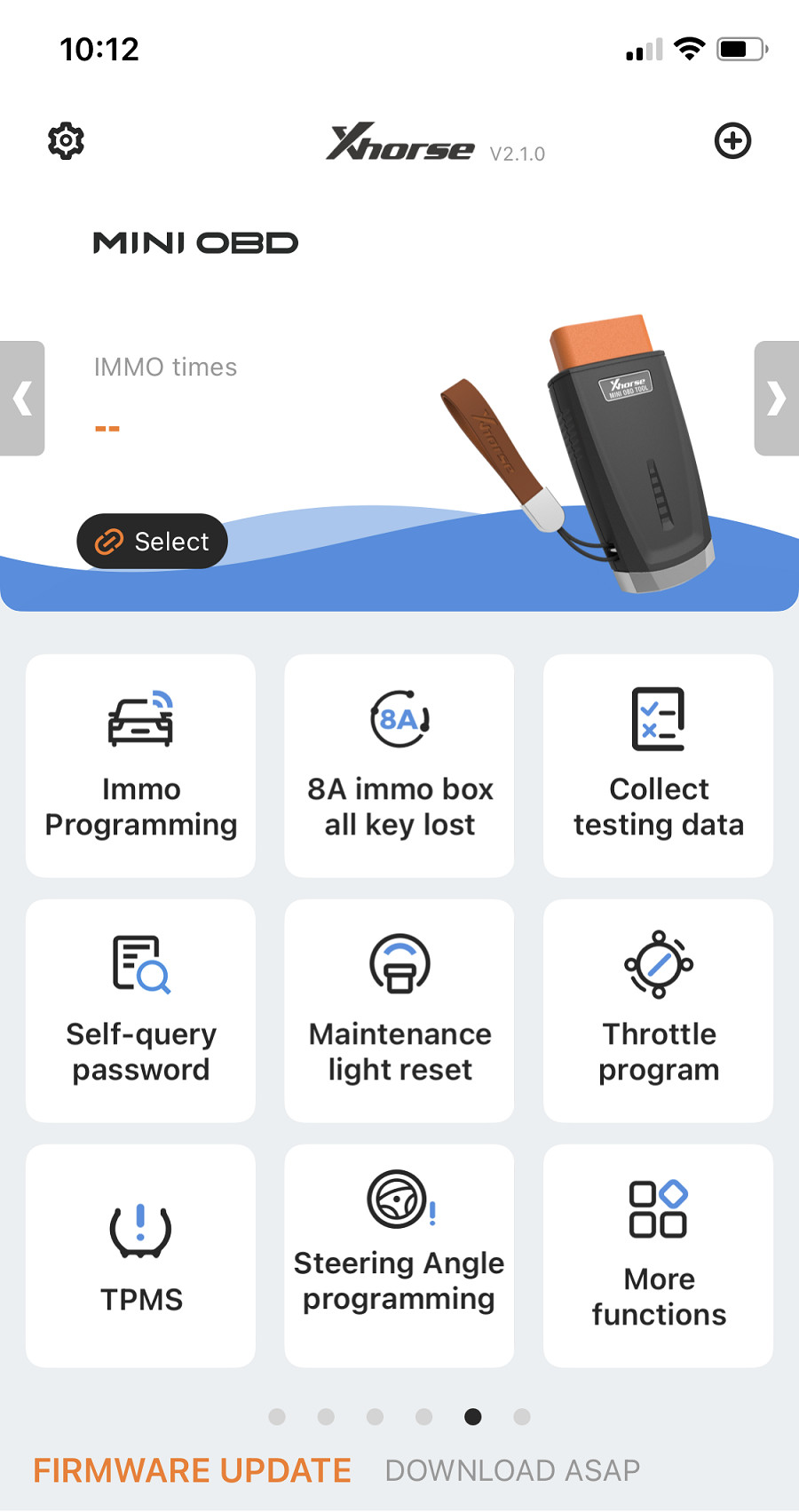
Now just Immo Programming Function,8A Immo All key lost (Iphone no support 8A) and Collection Testing Data Function Release
Other functions are under development,will release in the future.
VVDI MINI OBD Tool IMMO Program Function:
Support reading vehicle data (immobilizer, remote, and transponder, etc) while MINI OBD TOOL is plugged into the car.
The vehicle data will be directly displayed on the KEY TOOL MAX screen/smartphone, and used to instantly generate transponders and remotes.

How to Connect Mini OBD with Key Tool Max?
There are 3 ways for Key Tool Max connect to MINI OBD TOOL:
1--USBTYPE-C cable
2--WIFI
3--Bluetooth
1) Click on the [Select] on the HOME page,available device will be shown on the screen,choose device to connect according to Serial Number
2) Software will detect current device with software interface connection status,WLAN connection status and WIFI connection status.

VVDI KeyTool Max & Mini OBD Tool Update steps:
Update need around 10 minutes, ensure device with enough power at least remain more than 20%.
Don't press Power button while update.
1.Firmware update. Download the Xhorse Upgrade Kit.
Install it on PC, make sure Internet-connected online.
2. Connect white USB cable provided on Mini OBD Dongle to PC USB.
Or connect mini obd tool with vvdi key tool max to update firmware.
Connect WIFI ensure internet is good.
The upgrade kit will Auto Detect your device and update to the next version.
V1.3.1 VVDI MINI OBD Tool Update Info:
1.add some vehicle data
Mini OBD Appearance:

Mini obd Tool Package List:
1pc*VVDI MINI OBD Tool
Shipping Method and Delivery Time:
1)UK/EU/US Warehouse Shipping: 2-5 working days fast ship with No Tax.
We have stock in our UK/EU/US warehouse for most items.
Items titled "UK/EU/US Ship" are shipped from EU/UK/US warehouse to EU/UK/US Customers.
2) 4PX Post Shipping: 6-10 working days with No Tax.
The tax was pre-paid by us, when package reached, there's no tax no extra fee for customers.
3) Yanwen Express Shipping: 10-15 working days with No Tax.
Our company have IOSS, declare under 150 EUR,seller pay tax, customers no need to pay tax.So usually no tax no extra fee for EU customers.
4) DHL/UPS/Fedex Shipping: 3-7 working days.
For the items have no stock in UK warehouse, we will ship it by DHL. We will declare a lower price on the invoice to help your clearance.
If you have not received the goods during the normal time, please contact us for checking the package status timely online or by email: Sales@XhorseTool.com
Scan Xhorse QR code to order by mobile phone

Contact information:
Live Support: Chat with us online
Email: Sales@xhorseTool.com
Skype: VVDI2shop.com
Whatsapp/Tel:+86 13343421783
If you have any problems, please do not hesitate to contact us.
Technical Support
VVDI MINI OBD Tool Technical Service
VVDI MINI OBD Tool Technical Service
VVDI MINI OBD Tool FAQ:
1.Q: Is it possible to initialize Toyota A9 AA 39 with this product?
A:No, it can't.
2. Q: Can i use the 8A IMMO function on my Iphone?
A: No, it can't support IOS system. you can only use on Android System.
3.Q: I use the xhorse app to update the firmware, but failed. could you please help me ?
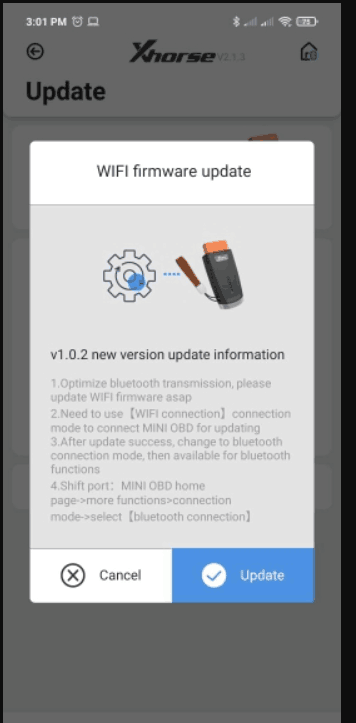
A: Please try to download the "update kit"
then contact with the mini obd tool
and choose the update step by step
4.Q: What's this button mean?

A: Low Frequency
5.Q: Mini obd connect the Xhorse app error, could you please check it for me?
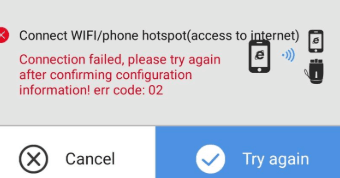
A: Download the " update Kit" on PC, and Update the firmware to the newest version.
Customers who viewed this item also viewed


















![[Pre-Order] Xhorse XDMO20 VVDI MINI OBD Tool V2 IMMO Programmer Support CAN FD](/upload/pro-sm/24072217217138968201.jpg)


![[4% OFF] 4D 4C Copy Chip for VVDI Key Tool/VVDI MINI Key Tool for Chip Copy and Generation 10pcs/lot](/upload/pro-sm/21082316297732235009.jpg)

