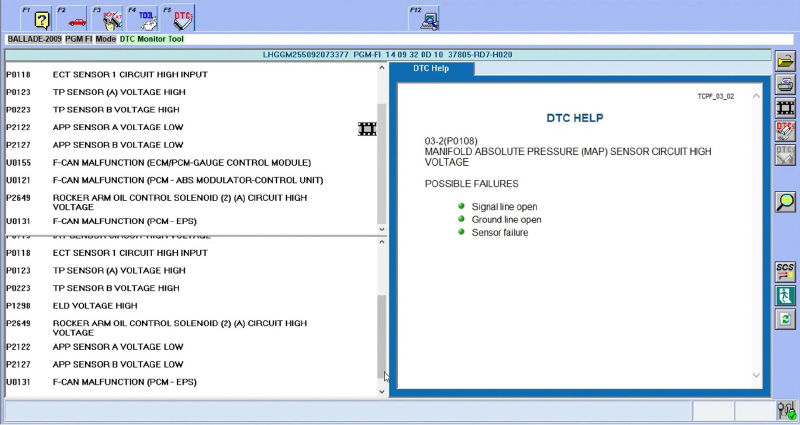Auto 4% OFF New Arrivals Xhorse XDMVJ0 MVCI PRO J2534 Diagnose and Program Cable Support ODIS/TIS/HDS/IDS/SSM4
Buy Now: US$95.00
Big Sale
Need Better Price Please Contact:
Email:Sales@xhorseTool.com
Skype: VVDI2shop.com
Whatsapp:86 13343421783
Need Better Price Please Contact:
Email:Sales@xhorseTool.com
Skype: VVDI2shop.com
Whatsapp:86 13343421783
Shipping:
Free Shipping
Standard Flat Rate Shipping Service
Estimated delivery time: 12-25 Woking Days.See details ?
Weight:
0.2KG
Package:
21cm*15cm*4.5cm
( Inch: 8.27*5.91*1.77 )
Returns:
Return for refund within 30 days,buyer pays return shipping. Read details »
Product Description
Xhorse MVCI PRO J2534 XDMVJ0 Diagnose and Program Cable Support ODIS/TIS/HDS/IDS/SSM4
Xhorse MVCI PRO J2534 XDMVJ0 Diagnose and Program Cable Support ODIS/TIS/HDS/IDS/SSM4
XHORSE MVCI PRO J2534 Vehicle Diagnostic Programming Cable is a perfect replacement for the original testing equipment, with multiple functions in one.
MVCI PRO Highlights:
1.It replaces multiple sets of expensive original equipment, and can complete original factory-level vehicle diagnosis and programming.
2.Meet the mainstream automotive industry design standards, support D-PDU and J2534 two major diagnostic standards.
3.Support Volkswagen, Toyota, Honda, Ford and other automobile manufacturers.
4.Support multiple vehicle communication protocols.
5.Support multiple original factory testing software (and continue to update).
6.Connected to the PC terminal, the operation is more stable and smooth.
7.The signal light can prompt the status of the device and help efficient work.
MVCI PRO Supported Diagnostic Softwares:
| Diagnostic Software | Vehicle Brands |
| ODIS (supports PDU protocol, supports replacing VAS6154) | Imported Volkswagen, FAW-Volkswagen, Shanghai Volkswagen, Audi, Skoda, SEAT, Bentley, Lamborghini |
| TIS(TOYOTA Techstream) | Toyota, Lexus, Scion |
| HDS(HONDA Diagnostic System) | Honda, Acura |
| SUBARU SSM4 | Subaru |
| FDRS IDS (support PDU protocol) | Ford |
| MAZDA IDS (support PDU protocol) | Mazda |
| More vehicle brands are being updated continuously... |
MVCI PRO Supported Vehicle Communication Protocols:
| CAN | CAN_PS | FT_CAN_PS | FT_ISO15765_PS |
| ISO15765 | ISO15765_PS | ISO14230 | ISO14230_PS |
| ISO9141 | ISO9141_PS | J1850PWM | J1850PWM_PS |
| J1850VPW | J1850VPW_PS | SW_CAN_PS | SW_ISO15765_PS |
| More protocols are being updated continuously... |
MVCI PRO Software Download link:
1.MVCI PRO J2534 Driver Software link
Password: yy76ww
2.ODIS V11 Software link
Password: jgq5d9
3.TOYOTA V18.00.008 Software link
Password:tdhua8
4.Honda V3.104.024 Software link
Password:hecsv3
5. New Software download link
(Please Note: For Toyota, Honda,etc software, you need have by yourself)

MVCI Pro Advantages:
1. Perfect Substitute
It can perfectly substitute the original inspection devices to complete vehicle diagnosis and programming functions.
2. D-PDU/J2534
Designed to meet mainstream automotive industry standards, supporting D-PDU and J2534 diagnostic standards.
3. Multi-Vehicle
Support multiple automotive manufacturers such as Volkswagen, Toyota, Honda, Ford, etc.
4. Multi-Protocol
Supoort a variety of communication protocols and original diagnostio software (more protocoks and brands are continuously updated).
5. PC Control
Support connecting to the vehicle and the computer, making it more stable and smooth to operate.
6. Signal LED
Its signal LED will prompt the device status, helping to work efficiently.

How to Use MVCI PRO?
1.Install Diagnosis Software
2.Install MVCI PRO Software
3.Run MVCI PRO
4.Update and Read Authorization
5.Update Software and Firmware
6.Install Passthru Driver
7.Run Diagnosis Software
MVCI PRO PCB Photo

Package Includes:
1pc x XHORSE MVCI PRO J2534 Vehicle Diagnostic Programming Cable
Shipping Method and Delivery Time:
1)UK/EU/US Warehouse Shipping: 2-5 working days fast ship with No Tax.
We have stock in our UK/EU/US warehouse for most items.
Items titled "UK/EU/US Ship" are shipped from EU/UK/US warehouse to EU/UK/US Customers.
2) 4PX Post Shipping: 6-10 working days with No Tax.
The tax was pre-paid by us, when package reached, there's no tax no extra fee for customers.
3) Yanwen Express Shipping: 10-15 working days with No Tax.
Our company have IOSS, declare under 150 EUR,seller pay tax, customers no need to pay tax.So usually no tax no extra fee for EU customers.
4) DHL/UPS/Fedex Shipping: 3-7 working days.
For the items have no stock in UK warehouse, we will ship it by DHL. We will declare a lower price on the invoice to help your clearance.
If you have not received the goods during the normal time, please contact us for checking the package status timely online or by email: Sales@XhorseTool.com
Scan Xhorse QR code to order by mobile phone

Contact information:
Live Support: Chat with us online
Email: Sales@xhorseTool.com
Skype: VVDI2shop.com
Whatsapp/Tel:+86 13343421783
If you have any problems, please do not hesitate to contact us.
Video
How to Use Xhorse MVCI PRO J2534 Cable
Technical Support
MVCI PRO J2534 Technical Service
MVCI PRO J2534 Technical ServiceMVCI PRO Software install steps:
1.Install HDS V3.104 software.
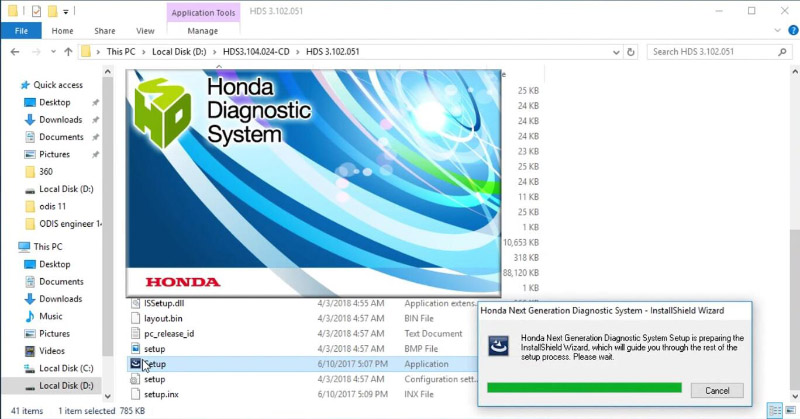
2.Install MVCI PRO V1.03 Software.
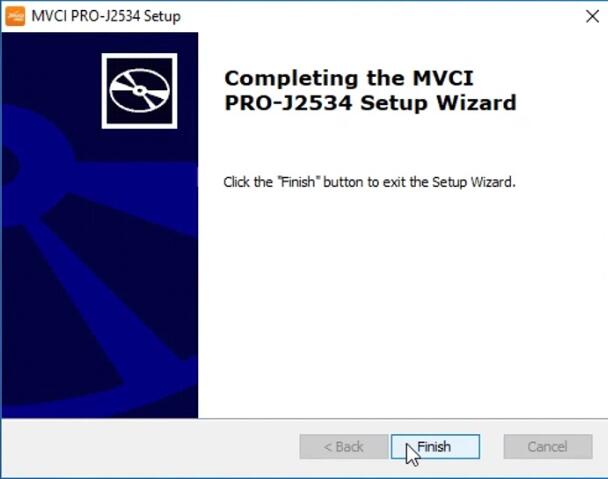
Make sure driver is installed successfully.
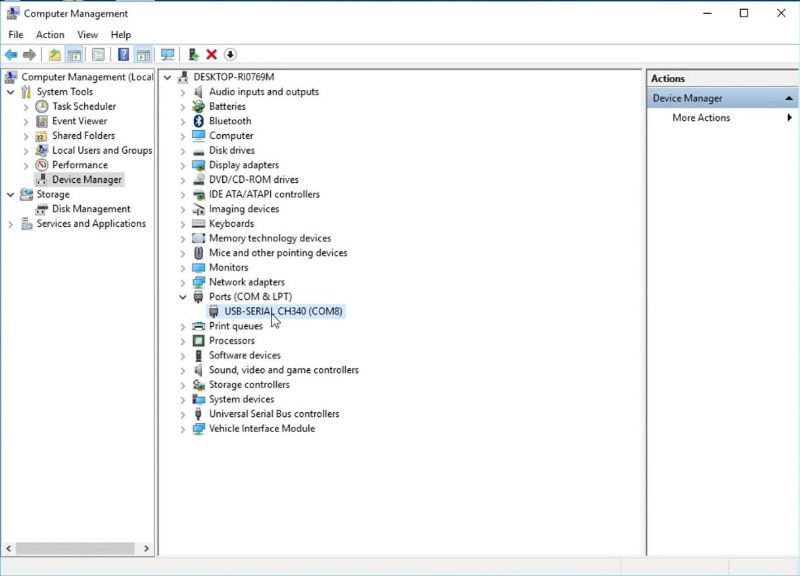
4.Run "MVCI PRO" software.
Connect
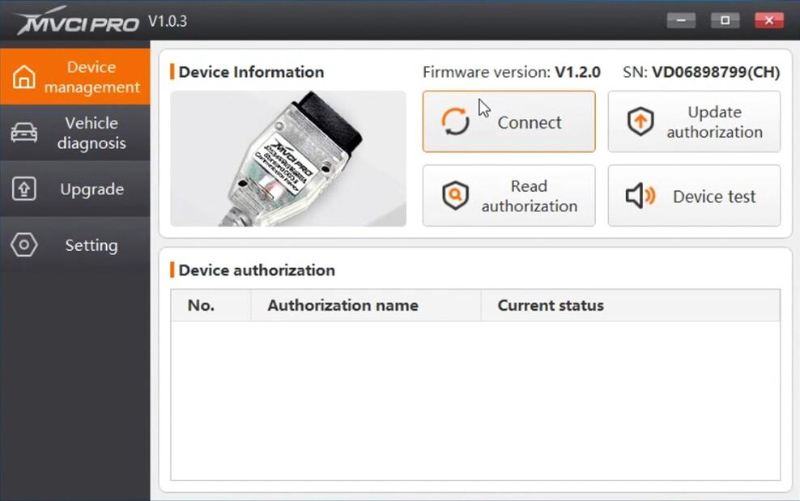
5.Update and Read authorization.
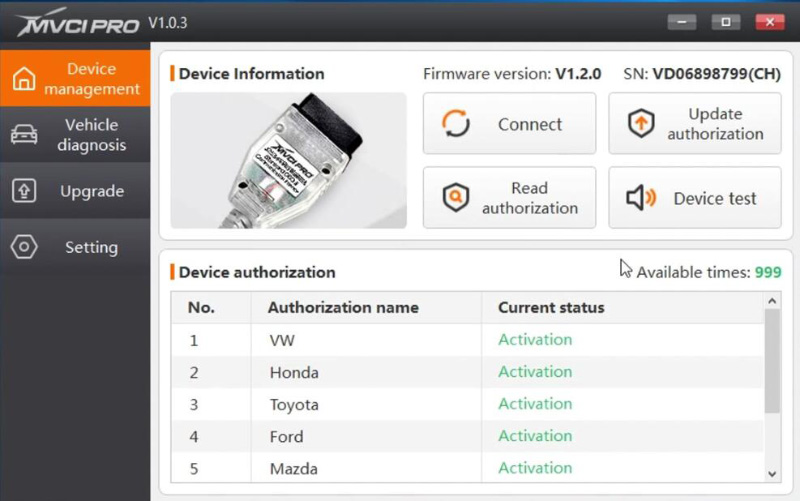
Make sure software and firmware are the latest version
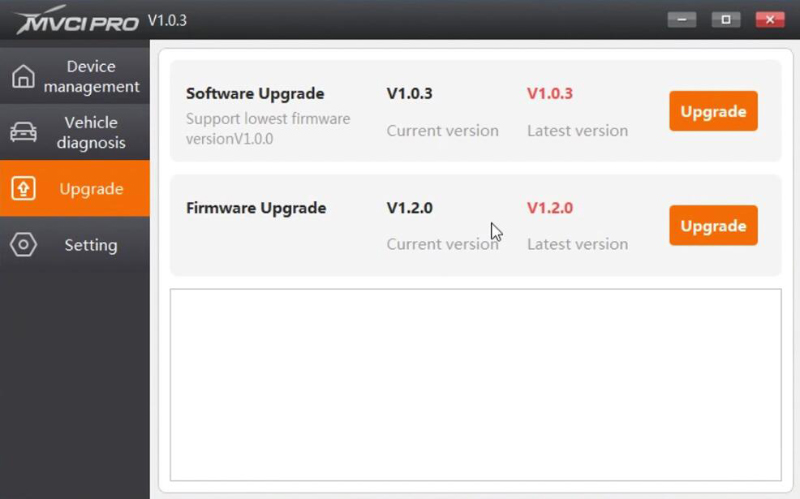
6.Go to "Vehicle diagnosis", click car make to install passthru driver.

7.Run HDS, select "XH-HONDA" on "Comms Interface".
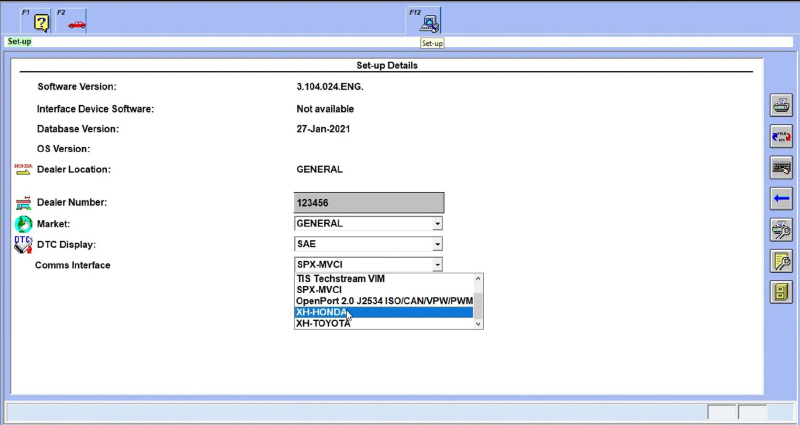
Enter vehicle info.
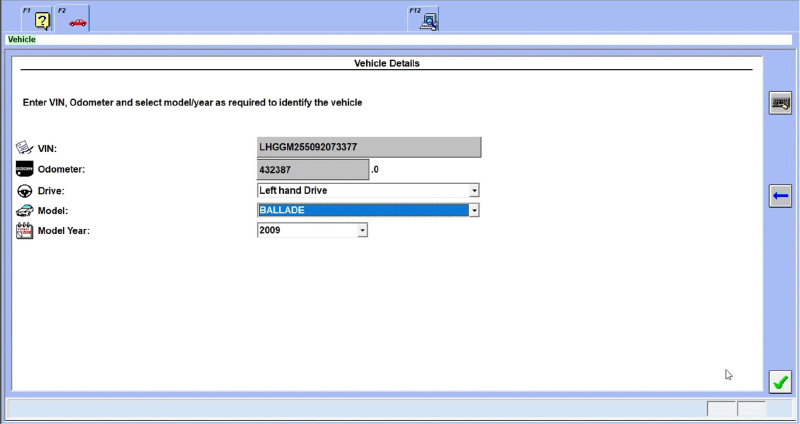
Diagnostic screen.